
This post and photos may contain Amazon or other affiliate links. If you purchase something through any link I may receive a small commission at no extra charge to you.
If you know anything about me you know I love a good bit of tech. I mean, my house is way smarter than me :)
But the one room in my house that is the SMARTEST by far is my craft room/office. In fact, I’m running out of space for all of my nifty crafty tech. I suppose that is a big part of why I’m so excited to be sharing my new small cutting machine, the Cricut Joy Xtra.
My new cutting machine can do a lot more than just cut… it can also draw and foil while only taking up the same amount of desk space as a loaf of bread. I mean, even I have space in my more crowded by the day craft room as a loaf of bread :)
Light, small, portable, and powerful, I’m totally in love with my Cricut Joy Xtra… And I’m going to share with you today why I think you’ll love it, too:
This post has been sponsored by Cricut. All opinions are my own.
What is the Cricut Joy Xtra?
The Joy Xtra is the newest cutting machine in the Cricut lineup. You might have heard of a similar machine, the Cricut Joy. And if you’re thinking that the Cricut Joy and Cricut Joy Xtra are related, you would be absolutely correct!

Taking cues from the compact Cricut Joy Cutting Machine the Joy Xtra is a compact and sleek bit of tech that may be small on size but is large on capabilities. In fact, the Xtra looks very similar to the Joy, just a bit bigger! And it does all the things the Joy does and then some! Today we’re going to take a deep dive and learn about all things Cricut Joy Xtra.!
What does the Cricut Joy Xtra do?
Just like the all Cricut cutting machines, the Joy Xtra can cut with a blade, add metallic foil to your projects, and draw with pens.
But one of the coolest things the Cricut Joy Xtra can do, in my opinion, is Print then Cut. With print then cut you can print designs on sticker paper, printable vinyl, printable iron-on (HTV), and more on your inkjet printer (but more on materials in a minute). Inside of the Xtra is a special sensor (the Easy Printables™! Sensor) that scans your printed materials and then cuts them out perfectly. Can you IMAGINE all of the stickers you can create? Tons and tons!!!
What Materials Can Cricut Joy Xtra Cut or Use?

Don’t let the small size fool you, you can make all sorts of big projects with a Joy Xtra. Get professional looking cards, stickers, shirts, signs, iron-on transfers, labels, and whole lot more! Using Cricut Joy Xtra Machine Mats, which come in Light or Standard Grip, you can use 8.5″ x 11″ sized materials including:
Cricut Joy Xtra Smart Materials
If you’re more interested in the convenience and speed you’ll definitely want to check out the Joy Xtra specific Smart Materials offered by Cricut. These materials are ready to load directly into your cutting machine without a mat. When cutting with a machine mat you’ll have to work with materials 8.5 x 11 inches (letter-sized paper) but using smart materials that size shoots up to 8.5 inches by four feet.
Brand New Materials for the Joy Xtra

Some of these materials you’ve probably known about and have maybe even used for ages. But up there you very likely have spied a material or two that you haven’t heard of. And that is because these are some really exciting new Cricut Materials. Let’s dive in to all of this new crafty fabulousness:
Printable Sticker Paper
This new and improved printable Cricut Sticker paper is durable and UV resistant for up to 2 years and is thin enough to run through practically any home inkjet printer. Sold as a set, you run the vinyl sheet through your printer, one page at a time, and then burnish and protect with a sheet of vinyl laminate. Load the sticker paper into the Cricut Joy Xtra to perfectly cut your printable stickers. Available in 8.5″ x 11″ letter or A4 Sizes and in clear or white. Note * Sticker Paper cannot be used with laser printers (ink jet, only).
Waterproof Printable Sticker Paper
Need waterproof stickers? Then waterproof printable sticker paper is right for you! After printing your stickers on any inkjet printer apply a clear vinyl laminate to protect the design and make the stickers waterproof. Comes in white or cool holographic (that I’m GENUINELY excited about!). Great for water bottles! Note * just like the regular sticker paper you’ll need to print your waterproof stickers on an inkjet printer, not a laser printer.
Printable Vinyl
If you’re looking for sturdier self-adhesive option than stickers you’re going to fall in love with printable vinyl. Run the letter-sized vinyl sheets through your inkjet printer to create high-quality custom designed vinyl decals. The Print Then Cut sensor will take care of the rest! Note * Printable Vinyl cannot be used with a laser printer.
Printable Iron-On For Light Material and for Dark Material.
Honestly, printable iron-on is one of my most wished for Cricut materials and now it’s available! There are two options for light fabrics or dark fabrics that can be applied (with heat) to pretty much any fabric base for full-colored design awesomeness. Projects I’m keen to make with Printable Iron-On includes tee shirts, ball caps, throw pillows, tote bags, and a whole lot more. Note * for use with Ink-jet printers only.
Prismatic Glitter Iron-On
If you’re looking for a little more bling on your thing you’ll definitely want to check out Prismatic Glitter Iron-On. This cool new Iron-On is much like Glitter Iron-On without the mess. You read that right! This material is made from a flake-free microplastic glitter that won’t make a mess but will still dazzle!
Smart Writeable Vinyl
Whether you need permanent or temporary labels to keep your world in order you’re going to dig Smart Writable Vinyl. Used in conjunction with Cricut Joy pens and markers you can label everything in your house with gorgeous text that looks hand written. As an added bonus, there are quite a few professionally created label designs in Design Space that will have you labeling everything! Note * Not recommended for use with gel pens.
What can you make with a Joy Xtra?
With an 8.5 inch x 11 inch cutting area on the machine mats you can make a good number of projects where you need small to medium media. You can also make long projects, up to 4 feet long, and 8.5 inches wide if you use the Smart Materials like Smart Vinyl and Smart HTV.
Some of my favorite ideas to use with the Joy Xtra are:
Can I use the Cricut Joy Xtra to make stickers?

So quite honestly the reason I am most excited about my new Cricut Joy Xtra is the new Print Then Cut feature because it’s so easy to make super high quality, vibrant, and colorful custom stickers! Simply print your favorite design onto Cricut Sticker paper using an inkjet printer
Cricut Sticker Paper quick links: white | clear | waterproof white | waterproof white or clear holographic
Quick Tip * Always print on sticker paper using an Inkjet Printer and not a Laser Printer. The laser printer gets hot and will ruin your sticker paper!
Can I use the Cricut Joy Xtra to make shirts?
So I know one of the biggest reasons any crafter would be in the market for a Cricut cutting machine is to make tee shirts, right? Because of the width of materials being limited to 8.5 inches you won’t be able to make really big HTV designs. That being said, you can still make a whole heck of a lot of tee shirt designs!
If you’re making shirts for children or if you’re making cool pocket designs you can swing those easily on a smaller mat. And even some larger designs you can break apart into pieces that will fit within the bounds of your 8.5 inch width.
How big is the Cricut Joy Xtra?
I am notorious for not being good with sizes and often find myself absolutely surprised at the size of something in reality vs. my expectations. Here are the technical specs: The Cricut Joy Xtra is about 12.5 inches wide, 4.5 inches long, 6 inches tall, with a weight of around 6 pounds.

As for a non-technical description, the Cricut Joy Xtra is larger than the original Cricut Joy but smaller than a Explore or Maker and about the size of a loaf of commercially made bread. So anywhere you can sit down a loaf of honey wheat or sandwich white is a space big enough for your new Cricut Joy Xtra!
The Perfect Size for Crafters with Limited Space
With a such a small footprint the Xtra can easily be stored out in the open on a desk or bookshelf. But if you have a tigher situation, hang on to the sturdy box your Joy Xtra came in for stackable closet or hidden storage.
Basically even if you live in a small space (looking at you tiny house people) or if you don’t have a dedicated crafting space in your home just remember… Anywhere you can put that loaf of bread you can keep your new cutting machine.
How to set up the Cricut Joy Xtra.
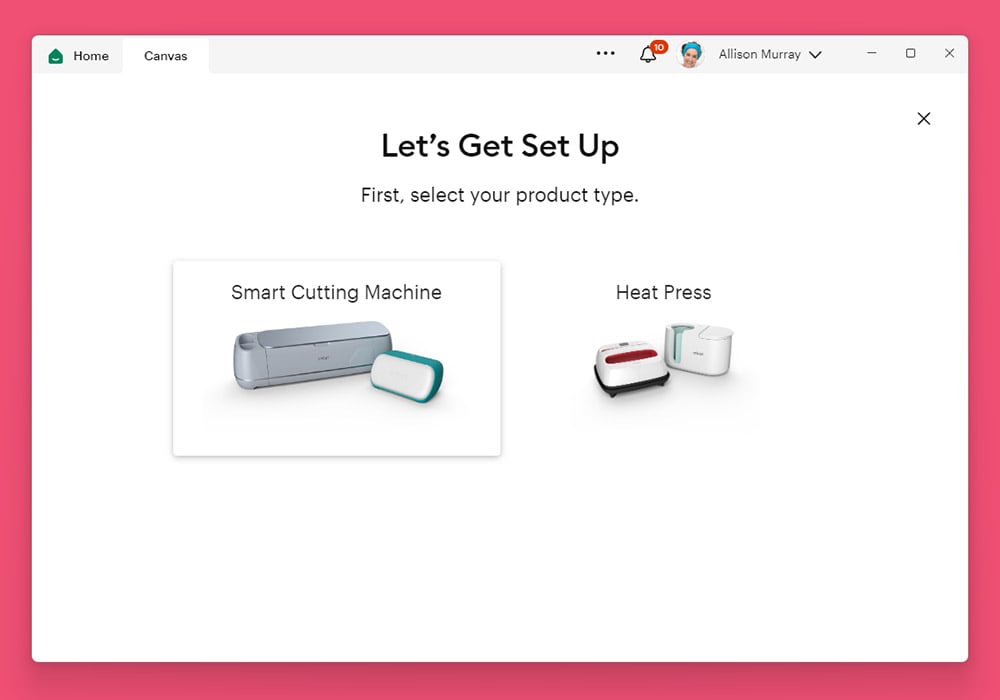
Setting up a new Cricut Joy Xtra is SUPER easy! First, remove all of the packaging and tape from your device. The only cord you have to connect to the Xtra is a power cable that comes in 2 parts. Connect the power supply and cable together. Connect the power on the back of the machine. Your Xtra will whirl and make sounds letting you know it has woken up!
The Joy Xtra connects to your computer, cell phone (iOS or Android), or tablet wirelessly, through Bluetooth, so we’ll need to set that up next. Start Cricut Design Space and select the option for “Machine Setup”. Follow the prompts and you’ll be asked to load the Xtra with the vinyl that came with your machine (in the white envelope with a green Cricut sticker).

Knock out that first test cut and when successful your new Xtra is ready for use! All in all, beginning to end, setting up yourCricut Joy Xtra takes about 5 minutes (maybe less!)
What comes with the Cricut Joy Xtra?
- Cricut Joy Xtra machine
- Premium Fine-Point Blade + Housing
- Cricut Joy™ Fine Point Pen
- Cricut Mini Weeder
- Welcome card
- Power adapter
- Free trial subscription to Cricut Access™ (for new subscribers)
- 50 free, pre-designed projects in the companion app
- Materials for a practice cut

All of the stuff you would expect to come with your new Cricut Joy Xtra does, including boring but necessary things like power cords. But one of my favorite things that comes with all Cricut machines is a nifty envelope with materials for a test cut. So if you’re nervous about using your new cutting machine for the first time, you’ve got a sample to work out the kinks when getting started!
How much does a Joy Xtra cost?
The Cricut Joy Xtra currently has an MSRP of $199 and can be purchased online here.
What is the difference between Cricut Joy and Cricut Joy Xtra?

Now that you know what the Cricut Joy Xtra is and what you can do with it are you wondering how similar it is to the original Cricut Joy cutting machine? Check out our simple side-by-side comparison to help decide if the new Cricut Joy Xtra is the right machine for you:
| Cricut Joy | Cricut Joy Xtra | |
| Max Cutting Mat Width | 4.5 inches | 8.5 inches |
| Max Cutting Mat Length | 12 inches | 12 inches |
| Max Smart Material Width | 5.5 inches | 9.5 inches |
| Max Smart Material | 4 feet | 4 feet |
| Print then Cut | No | Yes |
| Cutting Speed | 5.4″/second | 5.4″/second |
| Bluetooth Compatible | Yes | Yes |
| USB Cord Compatible | No | No |
| Color | White/Teal | White |
| Machine Size | 8.4 x 5.4 x 4.3 inches | 12.5 x 6 x 5.5 inches |
| Machine Weight | 3.9 pounds | 6 pounds |
| Machine Cost (MSRP) | $149.99 | $199 |
Cricut Joy and Joy Xtra Compatible Tools
If you already have a Cricut Joy I have great news for you… there is a lot of crossover in compatible tools you can use with both machines.
What the Joy Xtra Can’t Do.
When looking to add any new tool to my craft room I don’t only want to know about what it can do… I also want to know what it cannot. Right out of the box, these are the things I noticed the Joy Xtra cannot do. Luckily, there aren’t many!
- Cannot use scoring tools.
- Cannot use deep cutting blades.
- No USB connection (Bluetooth only).
- Cannot hold more than one tool at a time.
- No tool storage (Like the Cricut Maker built-in cup for weeding tools, etc.)
- No buttons on machine (must be controlled with Design Space App.)
Is Cricut Joy Xtra worth it for beginners?

Any time I get my hands on a new piece of crafty tech I always, always try to think about how I would feel about the machine if I had absolutely no crafty tech experience. With the ease of set up, the convenience of smart materials that easily load into the machine, and the walk through of a test cut I honestly think that the Cricut Joy Xtra is extremely beginner friendly.
Plus, all you need is a smart phone or tablet and the free Cricut Design Space app to start knocking out DIY tee shirts, decals, and so much more. That’s right… no computer required. And with so many amazing pre-designed projects in Design Space, you’ll have so many designs to get comfortable with your Joy Xtra. And who knows, maybe in no time flat you’ll put me out of a job and design your own files :)
My Final Two Cents
Even though I already have a Cricut Maker and a Cricut Joy I’m totally stoked to have the Cricut Joy Xtra in my craft room. I’m going to be making ALL of the full-color stickers and heat transfer designs and I’m so excited about how easy it’s going to be.
That being said, if I didn’t already have a Cricut Joy and was looking into a small but powerful cutting machine, I’d opt for the Joy Xtra over the original Joy. At a price only $30 more than the original Joy, the Xtra is a steal. And I don’t know if I can honestly put a price on that new Print Then Cut sensor in the Cricut Joy Xtra! Because you know I’m going to be cutting out all of my own designs for stickers for days!





