
This post and photos may contain Amazon or other affiliate links. If you purchase something through any link I may receive a small commission at no extra charge to you.
In my family we have had a longstanding tradition of really giving the little ones a fun experience with Santa Claus. When I was a kid, Santa would call my sister and me on Christmas Eve to let us know what we were doing well, how we were misbehaving, and to excite us to the point that it generally made it even more difficult to go to sleep. Little did we know that Santa was actually my Uncle Leslie.
Back in 2014, when I originally wrote this post, my Uncle always called my nephews on Christmas Eve, too. These days they’re both in high school and both planning out the maps for college and their future in general and growing up. And they don’t care about calls or letters from Santa anymore.
I will admit it makes me a little sad that my nephews are too old to enjoy my crafty Christmas antics, anymore…
Like these awesome letters from Santa with Postmarks from the North Pole!

Back in the day I’d write a letter from Santa for each boy with a bit of fluff, accolades for accomplishments, and warnings for bad behavior. And there was always an inside joke or two, also. Want to read my letters to the boys in 2014 for a little inspiration? You can read them here and here.
In 2014 I just had one letterhead option that you wrote your letter onto. But this year I started thinking about putting a “nice” stamp on top of the letter but then that put me in a bit of a pickle. What about the kiddos that need a little more of a warning? What about the kids that need encouragement to work towards better behavior? Well, I made a “Naughty List” stamped letter as well. If you want to the old letterhead design, you can grab it via the links at the bottom of this post.
Want to write letters from Santa to the littles in your life?
A part of why I love this project is that it isn’t expensive. And now in 2021, Google Docs, which is free to use, means you don’t even need to have the paid Microsoft Word software to rock these letters out. Heck, I haven’t had Word on my computer in years and years. For this tutorial I’ll be showing you how to use the Word Document File in Google Docs.

Supplies Needed for Letters from Santa with a North Pole Postmark
- Computer with Microsoft Word OR Google Docs
- FREE North Pole Letterhead Files | Naughty & Nice
- Photo Paper
- #10 Envelope (or similar)
- Printer (I love my HP Envy)
- Larger envelope with adequate postage
- Photo Paper (optional)
If mailing more than one letter from Santa, you can place them all in the larger envelope. Just be sure you add enough postage to cover the weight of them all.
Free Printable Files Are Available to Our Newsletter Subscribers
Newsletter subscribers get this and other files at Dream a Little Bigger for free. (Yay!) Not a member? Signing up is easy and costs nothing. Enter your information in the form below below to join our growing community of makers. You’ll get this freebie emailed to you. As a member you’ll also get post updates, tips and tricks, craft & DIY inspiration, and more sent right to your email a few times a week. Questions or download issues?

Free Printable Letters from Santa
Sign up for our newsletter and you’ll get an email to download your free file.
How to Write Your Letter in Google Docs
Open the ZIP file you just downloaded. Copy and past the Word Document for one or both of the letter formats (naughty or nice). Save them to a place you can easily find them to upload into Google Docs.

Open your Google Docs account and click the “New” button with the plus symbol in the upper left-hand corner of the screen and click “File Upload”.

Find the Word document you just saved to your computer and upload either the Naughty or Nice format.
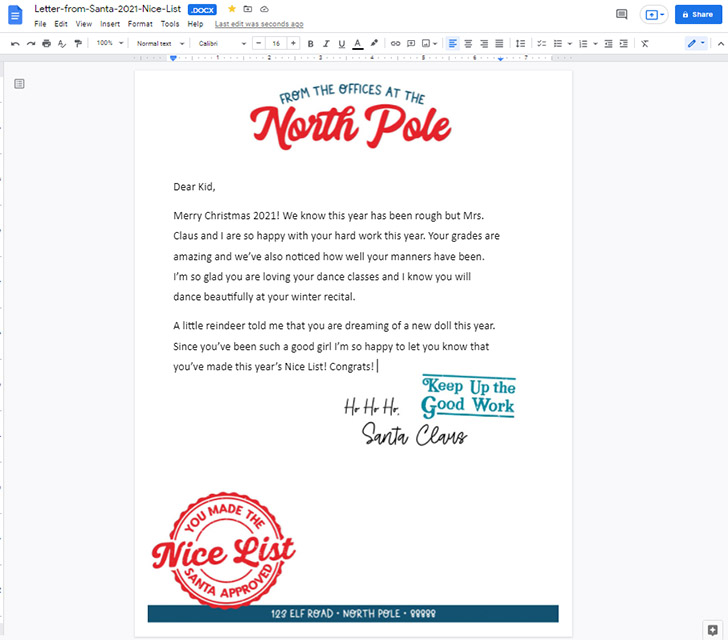
The Word Document features a background image with the letterhead design, text on top, and then another image for Santa’s signature. Carefully select the text and write your letter. (Try not to click on the letterhead image as it can move around and is hard to get back into place – if this happens, you can upload the Word Document again and image will be in the correct place again).

After writing your letter, move Santa’s signature in place beneath the letter’s text.
You can print your letters at home, or for around $0.50 apiece, you can print them at a store like Staples or Office Depot!
A Few Tips for Writing Your Letter from Santa

When writing a letter from Santa it’s a great opportunity to encourage good behaviors and discourage bad ones. But it’s also fun to include things that really personalize the letters. Add their age, their teacher’s name or be sure to use the names of their siblings. Include some interesting thing that only an omniscient being like Santa (or Mom) could know. Include inside jokes, for instance, we have one where my nephew insists that Santa fell off the roof in 2013 so that was often referenced. I talked about Santa’s red rear in his Santa letter in from 2014 :)
Also include things that they may be fretting over. One year I made sure to let the kids know that it was cool that they didn’t have a chimney since they were wigging out a little about that. Because, I mean, Santa comes down the chimney and WE DON’T HAVE ONE! That year the panic was REAL my friends :)
Add personal or special things. I add a candid shot that Santa took for them that I find using Google image search. This year I used some really great ones from Santa Television – Santa’s Internet TV since 2000. There are a bunch to choose from and in the event you’ve got some smart kiddos, Santa is the same guy in all of them. Don’t want someone pointing out that he’s actually a different fella’ in some of them.
How to Get the North Pole Postmark
Have your kiddo write a letter to Santa asking for what they’d like and any other info they’d like to include. Address the envelope to: Santa Claus, North Pole.

Tri-fold your letter FROM SANTA and toss in your printed pictures or other personalized items. Place in another envelope and stick on a first class stamp. Write your kid’s name and address on this envelope. In the Return Address area (upper left-hand corner of the envelope) write: Santa, North Pole
Place all of the letters you are sending in one much larger envelope (I use one of those gigantic orange jobbies) and stick on adequate postage. Send to:
NORTH POLE HOLIDAY POSTMARK
POSTMASTER
4141 POSTMARK DR
ANCHORAGE AK 99530-9998
IMPORTANT INFORMATION
- The return address must read: Santa, North Pole
- Be sure to use your own return address on the outer envelope (being sent to Alaska)
- The suggested deadline by which your package must be received is December 10, 2021.
- Packages over a certain size/weight will need to be taken directly to the post office in person.
- Visit the USPS for more information.

This post has been updated from the original posted on 11/17/2014. Download the original letterhead and envelope Word Documents here.

New Information from thier web site for 2014
NORTH POLE HOLIDAY POSTMARK
POSTMASTER
4141 POSTMARK DR
ANCHORAGE AK 99530-9998
http://about.usps.com/news/national-releases/2014/pr14_063.htm
Thanks so much, Don! It’s good to know they’ve changed the info since September :)
It is now 2014, IS this program still going on this year? Do you know what the deadline is for this year?
I would love to do this for my children. Thank you.
It is! The info has been updated. Big thanks for the reminder!
Do you know if this service is still available after Christmas? My daughter has written a letter to Santa thanking him for her gifts and to check on how he & Mrs. Claus are doing. I would like to write the return letter and use this process so that it looks official with the postmark. Thanks Gina!
1/29/2014
Unfortunately I believe this is a volunteer driven operation. The deadline is in early December each year. I hope you can think of a way Santa can support your super courteous and polite daughter :)
Do you happen to know if you can FedEx the letters to the post office?
I don’t believe so. But the contact number 1-800-ASK-USPS can help you out!
No, I don’t believe so.
Thank~You, Such a Great idea. The envelope link either was linked to the letter or Amazon.com, no envelope. Just a FYI
Huggs, Nancy
Thanks much, Nancy. The link has been corrected so you can get your envelope template, too :)