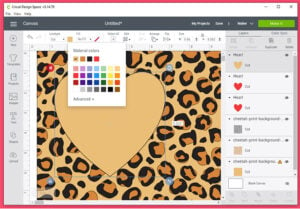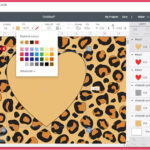cricut-design-space-pattern-as-cut-dreamalittlebigger-09
For solid layers, select the top-most shape in Design Space. In the tool bar at the top there is a drop-down for “Linetype”. Next to this drop down is a square. Click that square. In the menu that comes up, select the color of your bottom-most layer.